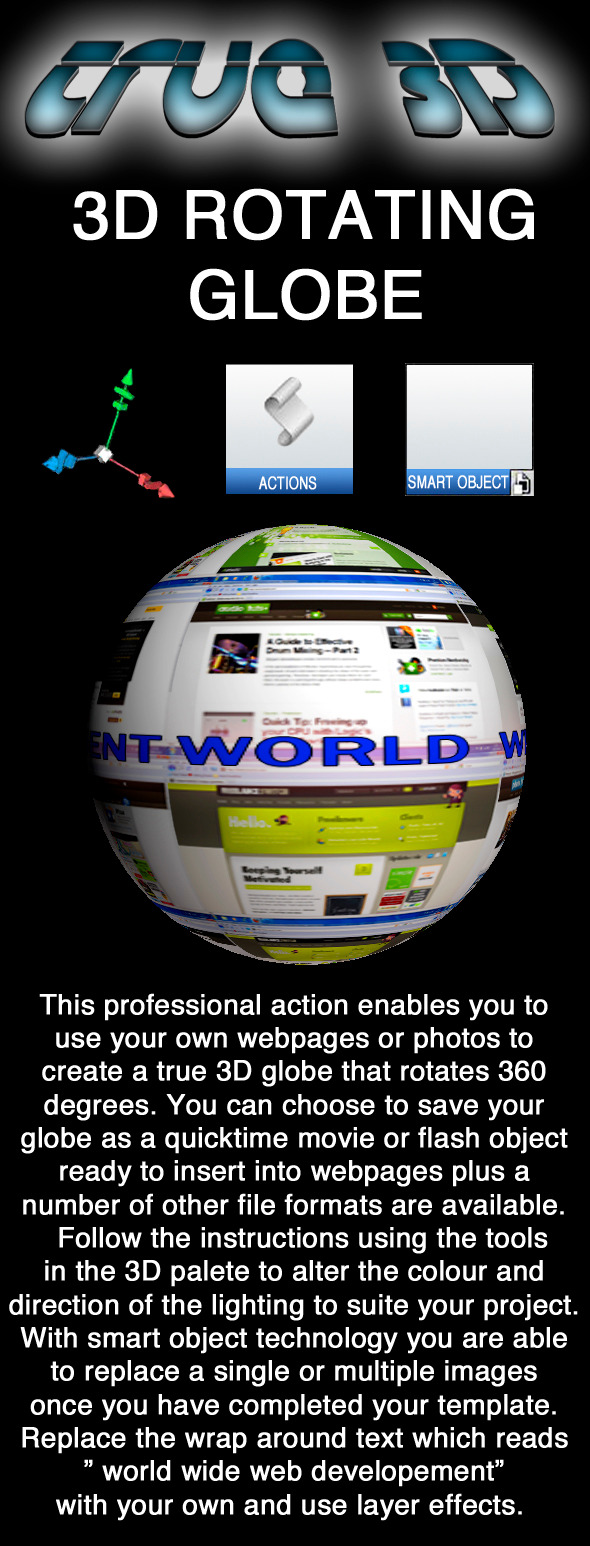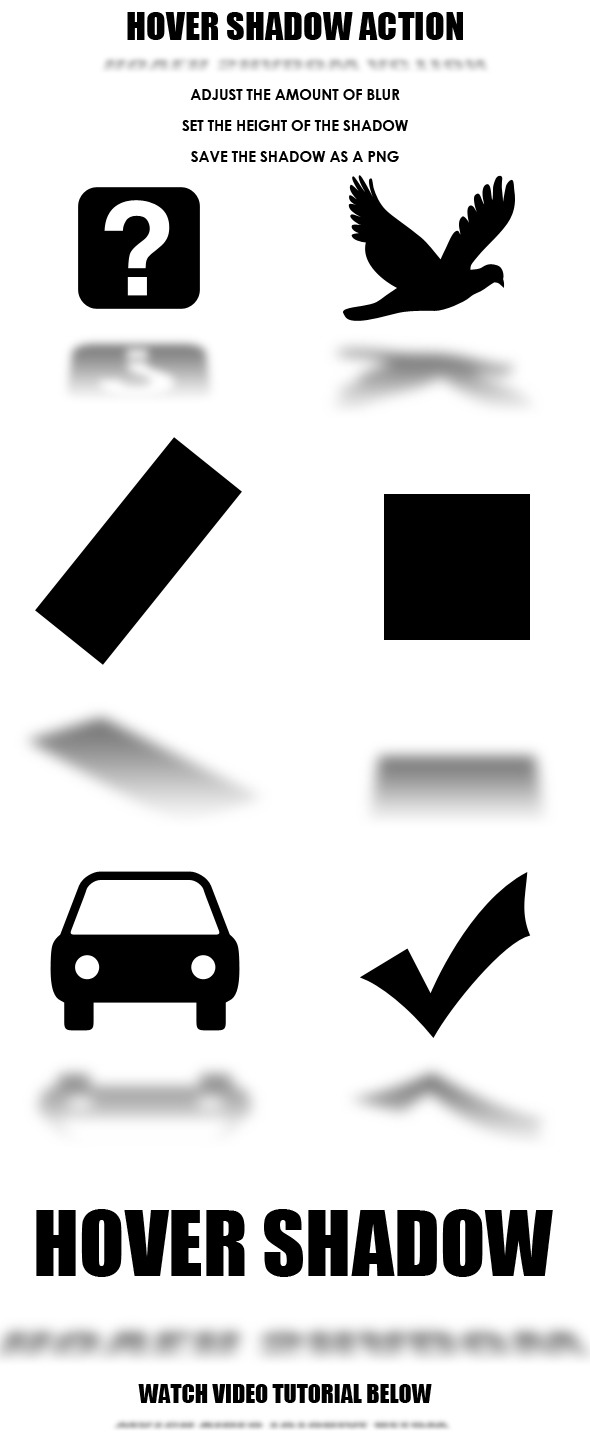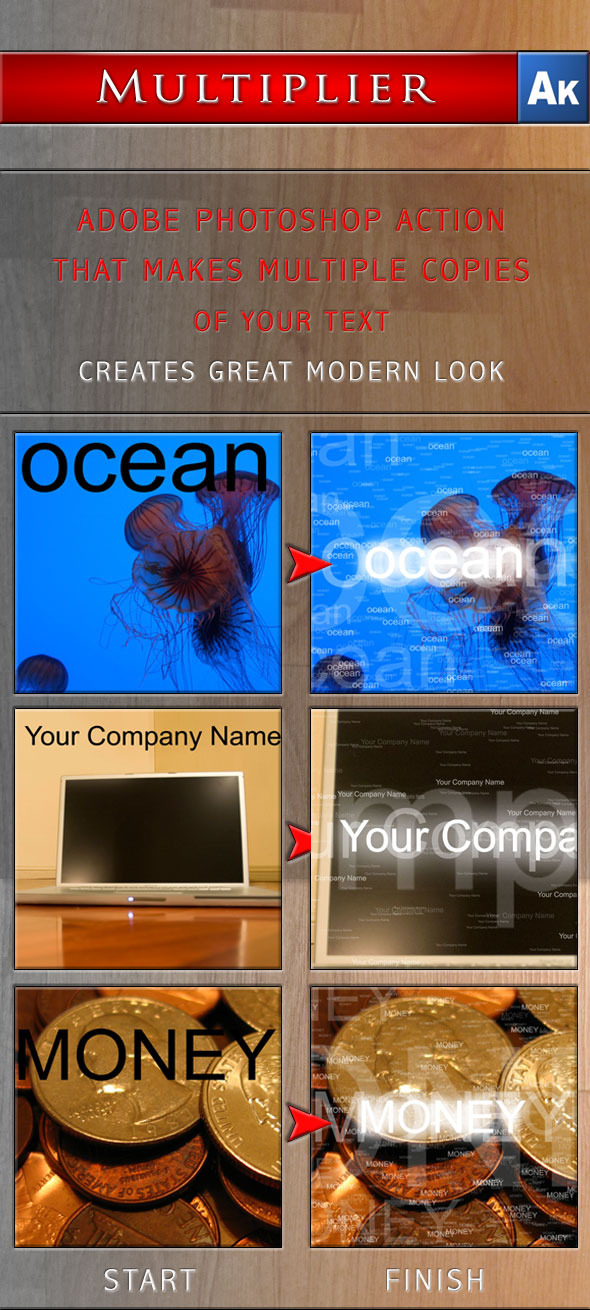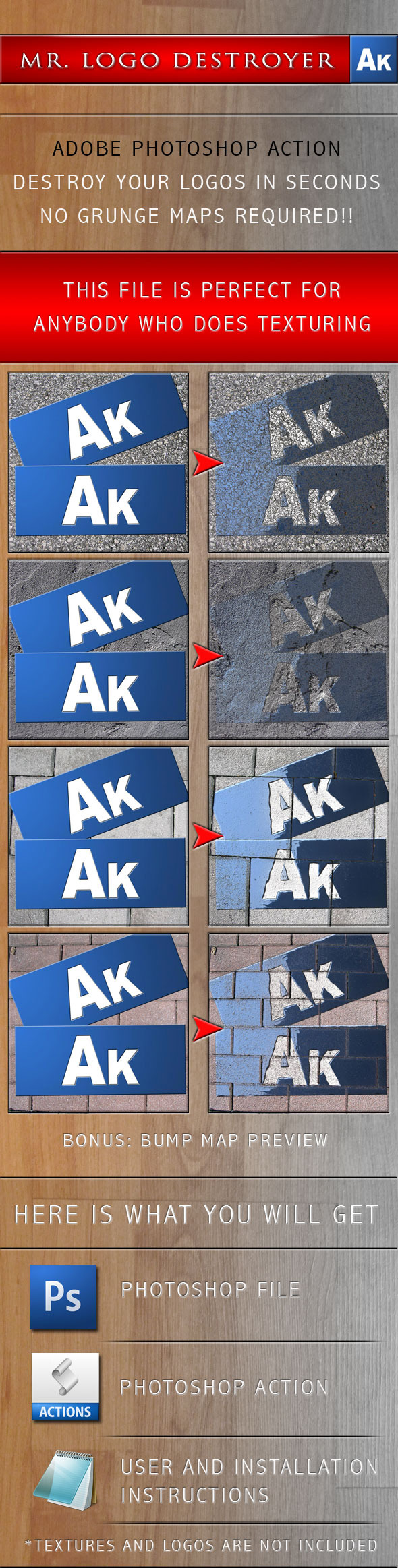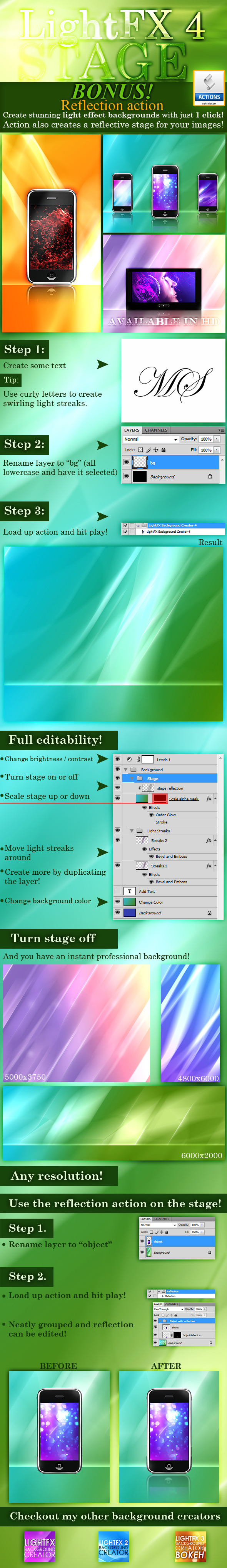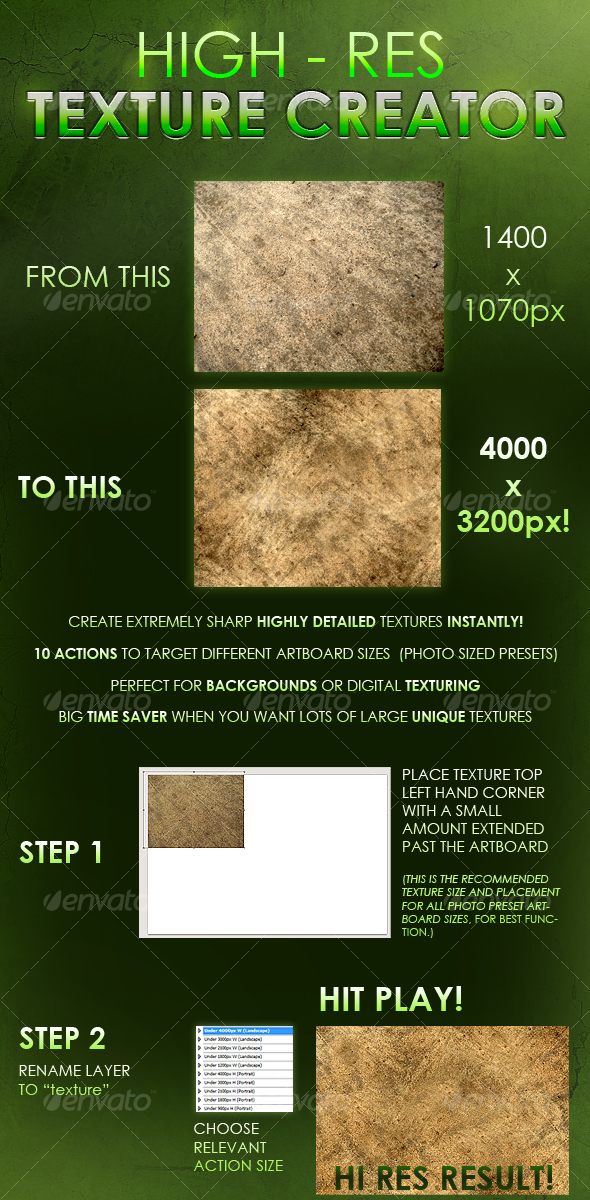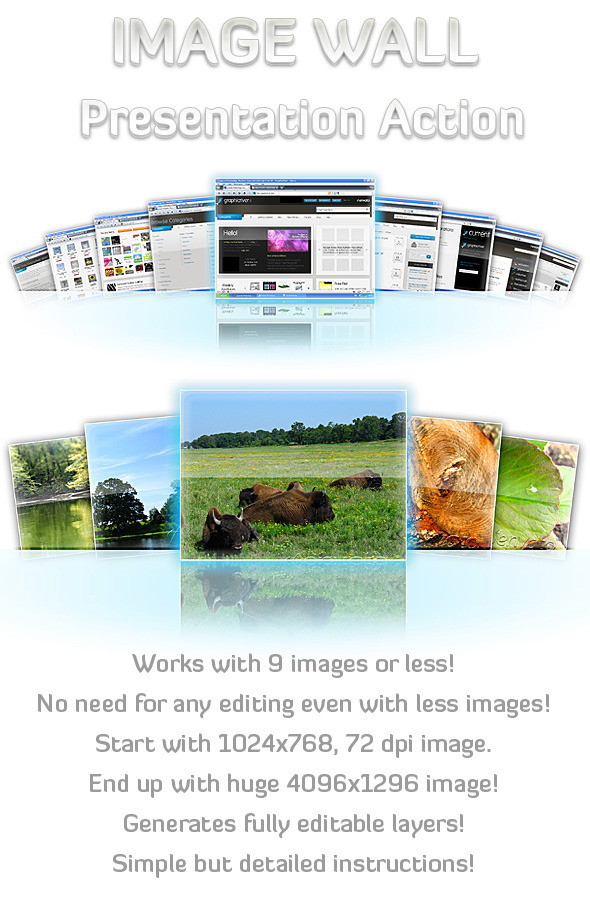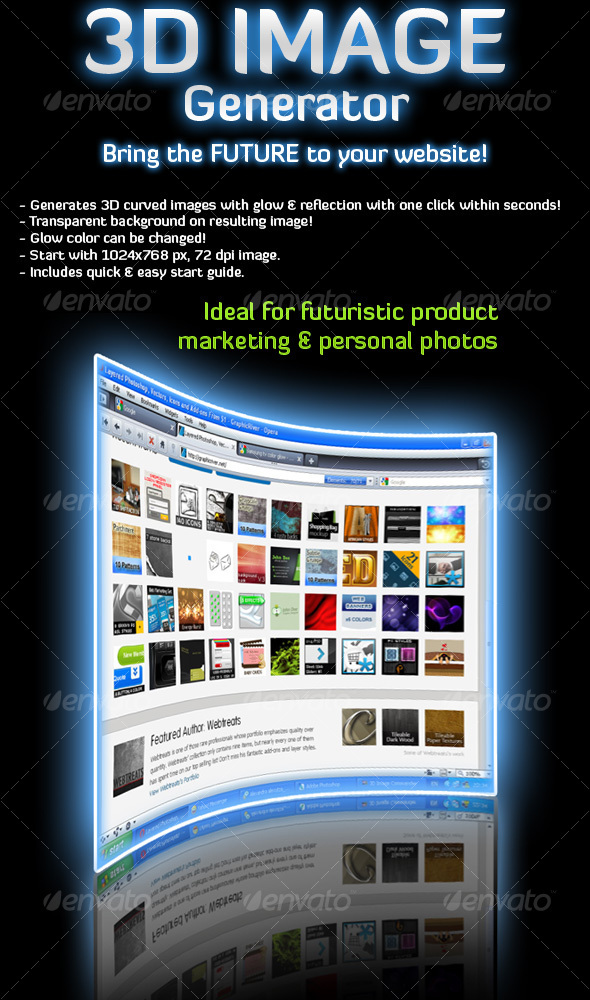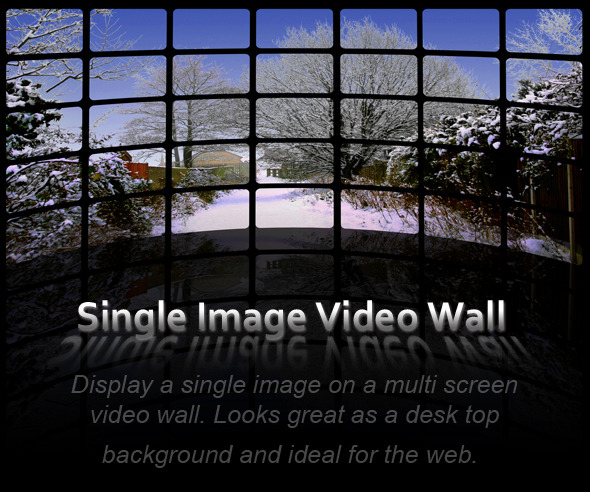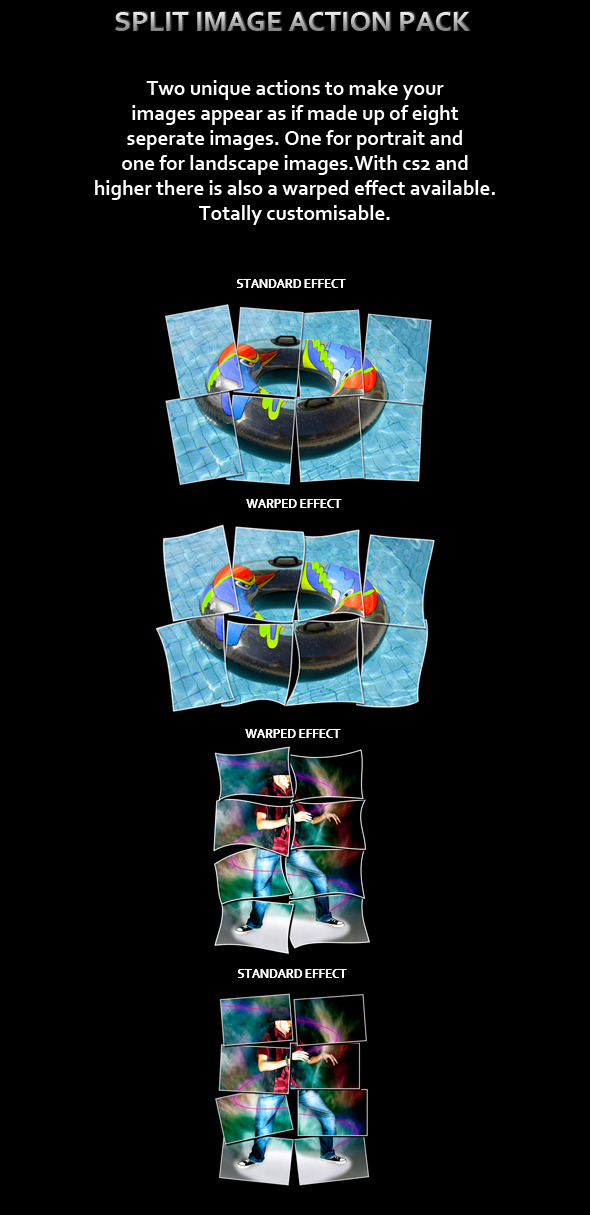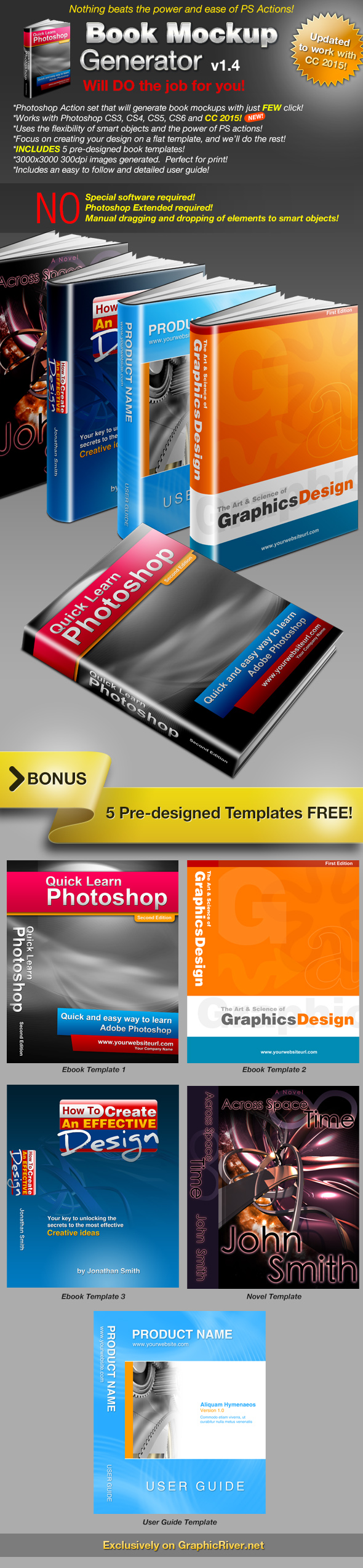
Book Mockup Generator v1.4 Actions & Templates Set
Book Mockup Generator v1.4 Actions & Templates Set, Watch the demo video here. Generate your book and ebook mockups/cover with ease and speed with the Book Mockup Generator v1.4! It generates quality mockup images of 3000×3000px 300dpi resolution with just one click! It takes advantage of the flexibility of smart objects and the speed and ease of use of actions! The main objective of this item is to AUTOMATE the process of creating the final mockup and allows you, the designer to focus on your JOB…the design process! There might be similar items in GR or somewhere else, but what makes this item special is that: -It requires NO special software! Just PHOTOSHOP! -No need to manually drag and drop graphical elements into smart objects. -No need to transform, rotate 3D objects, ad
From Metal to Gold – Photoshop Action
From Metal to Gold – Photoshop Action, How many times you got silver medals? And how many times did you expect a gold medal? Now don’t worry! Now you can convert your silver medals to gold medals! Just with a few clicks, with my new action all it’s possible! This file contains: -How-to-use-it.rtf -Metal-to-Gold.atn If you need help just contact me at minimigra@hotmail.com. Enjoy it!
White Background Remover
White Background Remover, Remove white backgrounds from sketches line art and cartoons with this amazing Photoshop action. This action is very useful for designers who create custom brushes from scanned in artwork, it removes the white backgrounds from your scans in seconds. Load the action into your Photoshop actions palette select the black and white image you would like to have the white removed from and run the action. The white will be converted to transparent in seconds. Pack Features: Action file Full installation and user instructions Compatible with Photoshop CS3 & CS4
3D Rotating Globe Action
3D Rotating Globe Action, This action will only work with Photoshop CS4 Extended or higher. This professionally built action will build a 3D globe file from sixteen of your images ready for you to render and export it as a Quicktime movie or Flash file ready for viewing and insertion into your webpage. The final product is a globe displaying your images that rotates 360 degrees plus you can alter the headline text to suit or remove it altogether. The use of smart objects makes it easy to replace single or multiple images in your template. You have total edit-ability over the file after the action has been run. The comprehensive tutorial/help file is very easy to follow, so even if you have not used the 3D tools in PS yet the tutorial/help file guides you step by
Hover Shadow Action
Hover Shadow Action, Hover Shadow Action. TUTORIAL: http://www.youtube.com/watch?v=7NbiSPkxOYQ This action automatically creates a soft shadow with perspective which gives the illusion that your object is floating. The shadow blends seamlessly from black to your background color, and because it is transparent you can save out a PNG file of the shadow. The action creates a separate shadow layer which you can move up and down to set the desired length, *you can also adjust the amount of blur. The action works on any graphic including text. Watch the tutorial on how to adjust the amount of blur, and adjust the perspective of the shadow! NOTE: If you use the action on a very small graphic then the shadow might blur out so much that it may become inv
Web Promo Display Creator
Web Promo Display Creator, Create slick web promotion displays in seconds with this suberb action. Includes PDF instruction manual.
DVD Cover Maker with Photoshop Action
DVD Cover Maker with Photoshop Action, DVD Cover Maker – Adobe Photoshop Template and Action Created in Adobe Photoshop CS3 Adobe Photoshop CS3 – Tested – Working Adobe Photoshop CS2 – Tested – Working Adobe Photoshop CS – Not Tested – Should be Working What is it for?? This template and action that helps you quickly create DVD covers with images What will you get with the file: 1. DVD Cover Maker Template .psd (3220 X 2152 @ 300dpi, or 10.73×7.17 inches) 2. DVD Cover Maker .atn (Adobe Photoshop Action) 3. Instructions how to install action All layers in .psd file are well named MORE FILES BY ANDREYUSA Textures Business Cards Printing templates with included p
3D Product Box – Action Collection
3D Product Box – Action Collection, Create product shots with ease using this amazing action set Includes PDF instruction manual.
Rotated Monitor – Left & Right
Rotated Monitor – Left & Right, This is a perfect solution for displaying any content in LCD monitor. Included screen picture rotator ps action for the left and right versions. This spectacular impression can be done in few seconds only. The “your logo” text is editable to make an arbitrary label. Supported features: High Resolution – Shape Monitor Smart Objects – Image Placeholder Image format: PSD, PNG, JPG Left & Right versions PS Action file Edit your monitor’s logo Perfect 3D experience Light effect layers On/Off Utilization area – presentation – website design – animation – film – in print design
Multiplier – Action for Adobe Photoshop
Multiplier – Action for Adobe Photoshop, =========================================== Multiplier – Action for Adobe Photoshop =========================================== Created in Adobe Photoshop CS3 Tested in Adobe Photoshop CS3 – working Tested in Adobe Photoshop CS2 – working =========================================== What is it for?? This action creates multiple copies of your text in different size and opacity. =========================================== What will you get with the file: 1. Adobe Photoshop Action 2. Adobe Photoshop file 3. Instructions how to install action and how to use it =========================================== How to install action: 1. Copy “Multiplier.atn” file to
Mr. Logo Destroyer
Mr. Logo Destroyer, ====================================================================== Mr. Logo Destroyer – Action for Adobe Photoshop ====================================================================== Created in Adobe Photoshop CS3 ====================================================================== Tested in Adobe Photoshop CS3 – working Tested in Adobe Photoshop CS2 – working ====================================================================== What is it for?? When applying textures we often have to “trash” or “destroy” logos and images in order to give them more “realistic” look. This little action will do it in a seconds. (takes about 8 seconds on my machine) T
AppCon App Icon Creator
AppCon App Icon Creator, AppCon App Icon Creator AppCon is a Photoshop action plugin that allows users to easily create Tablet PC and Smart Phone App icons with just one click. The action plugin also uses smart object technology to allow users to resize there App icon back up to the native resolution of the original jpeg used without any pixel distortion. Allows users to crop the image while the action is running AppCon File Resolution Outputs: Smart Phone (Icon Size 57×57px – 163ppi) / (Canvas Size: 86×86px) Tablet PC (Icon Size 72×72px – 132ppi) / (Canvas Size: 108×108px) Glass Sphere (Icon Size 250×250px – 300ppi) / (Canvas size:300×300px) Compatible with Photoshop CS3 & CS4 The final o
Frames the web. PS ACTION.
Frames the web. PS ACTION., Details: Action: Frames the web. Dimensions (of your pic): for better quality I recommend 1126×657px (the result will be 1324×755px without wallpaper and 1409×824px with it). Resolution: 300ppp. Formats: .ATN This ZIP includes: Action: FramesTheWeb.atn. Document: Readme.txt (instructions, aclarations…). Preview: Preview-Actioned-1409×824px-300ppp.jpg Created in Adobe Photoshop CS3 Extended. Questions? email me or comment please. Now enjoy it! . Updates: 11/12/2010: now works 100% with all Photoshop CS versions. Tag´s: action, photo, image, portrait, illustration, atn file, preview, white, transparent clean, new style, web 2.0, cool, elegant website, web, website element, best mock-up, mock up, business
Web hangers. PS ACTION.
Web hangers. PS ACTION., Details: Action: Web Hangers action. Dimensions (of your pic): for better quality I recommend 1024×768px (the result will be 1220×1732px). Resolution: 300ppp. This ZIP includes: Action: WebHangs.atn Ítem needed: Vector.psd Document: Readme.txt (instructions, aclarations…). Preview: Preview-Actioned-1220×1732px-300ppp.jpg. Created in Adobe Photoshop CS3 Extended. Questions? email me or comment please. Now enjoy it! . Tag´s: action, photo, image, portrait, illustration, atn file, preview white, transparent clean, new style, web 2.0, cool, elegant website, web, website element, best mock-up, mock up, business, generator.
LightFX Background Creator 4
LightFX Background Creator 4, This action creates a professional looking background at ANY resolution. The action also creates a reflective stage to place your images on. The action is very simple to use. 1. Create some text.I found that fonts with lots of curves produce nice results. However, experiment with different fonts. 2. Rename layer to “bg” and make sure layer is selected. 2. Load up action and press play! NOTE:During the action there will be windows that pop up: IMPORTANT: The first 2 windows is where you can adjust how the light streaks will appear. The next ones you just need click “ok” or hit Enter. If you want to resize the stage then click on the “Scale alpha mask” layers mask (black and white image) and go to Edit ->Transform->
LightFX Background Creator 3 (Bokeh)
LightFX Background Creator 3 (Bokeh), VIEW VIDEO TUTORIAL: http://www.youtube.com/watch?v=C1Oi4um3Agk This is an advanced action that processes 414 commands to produce a specific light effect image with 1 click. It works best on resolutions over 1000×1000. For use under this size its best to create it at at larger resolution and crop the size you need or flatten the image and copy/paste it over to your project. STEPS: 1.Install and load the action 2. Create some text (vary the text size for different results.) 3. Rename layer to “bg” and make sure it is selected 4. Hit play on the action! NOTE: Please allow anywhere from 45 to 90 seconds to produce the background. This variation in speed will be determined by the resolution of your file and how fast your co
LightFX Background Creator 2
LightFX Background Creator 2, WATCH TUTORIAL: http://www.youtube.com/watch?v=mK4kq3AZEp8 This action creates instant light effect backgrounds at any resolution which you have full control over color and creating your own variations. It really is quite simple to use. 1. Create some text. Different fonts and font sizes will produce different results. 2. Rename layer to “bg” and make sure layer is selected. 2. Load up action and press play! Once the background is created, further experiment by changing colors and moving layers around. The light streaks are on a transparent background which means you can copy them across to another image and layer them on top.
LightFX Background Creator
LightFX Background Creator, WATCH TUTORIAL: http://www.youtube.com/watch?v=JBlqZIDOW-g This action instantly creates a light effect background based on the size,font and placement of your text. It really is quite simple to use. 1. Create some text. 2. Rename layer to “bg” and have it selected 3. Press play! Depending on the dimensions of your artboard and the speed of your computer, calculation times may vary. It takes my computer 29 seconds to generate a background at 3000×2400 @ 300dpi. Smaller web resolutions complete in under 15 seconds. By default it will produce a purple colored background, however there is a layer where you are able to change this. You can even color the light streaks if you wish. Dont forget to experiment further after
Elegant image preview. PS ACTION.
Elegant image preview. PS ACTION., Details: Action: Elegant image preview action. Dimensions (of your pic): for better quality I recommend 800×600px (the result will be 1054×665px without wallpaper and 1083×693px with it). Resolution: 3000ppp. Formats: .ATN This ZIP includes: Action: ElegantImagePreview.atn. Document: Readme.txt (instructions, aclarations…). Preview: Preview-Actioned-1083×693px-3000ppp.jpg. Created in Adobe Photoshop CS3 Extended. Questions? email me or comment please. Now enjoy it! . Tag´s: action, photo, image, portrait, illustration, atn file, preview, white, transparent, frame, clean, new style, web 2.0, cool, elegant, website, web, website element, best mock-up, mock up, business, generator.
Ten Screen 3D Videowall Webpage Display Action
Ten Screen 3D Videowall Webpage Display Action, Video Demonstration: http://psdfiles.graphics/video-demos/ This file is now on it’s second update (01/07/2012). A second (square) template has been added plus extra layer mask’s giving you more control over the reflection layer. You also have the option to apply layer effects to the video wall. Display ten Webpages or ten Photographs in a modern sleek 3D video wall with this fast and easy to use action. Ideal for print or web projects. Final output file size is 3000×1688 @ 762 dpi. Comes with comprehensive instructions in pdf format. Also step by step instructions during the build process. Complete control over background colour and reflection opacity settings. Plus the option to apply layer effects to the images within
3D Image Generator Action no. 2
3D Image Generator Action no. 2, 3D Image Generator no. 2. Generates 3D curved image with glows & reflection on a glowing surface. Ideal for product mockups, futuristic marketing presentations or personal photo display. Keywords: 3D, image, generator, maker, action, curve, curved, glow, reflection, surface, water, future, panoramic, reflection, mockup, presentation, gallery, photo, black, future, modern, amazing, great, ideal, product, marketing, flow, image flow, bright, water, action, maker, image gallery, spectacular, simple, amazing, advertising, aesthetic You might also like: Text Effects you might like 3D Tools you might like Other files
Instant Hi-Res Texture Creator
Instant Hi-Res Texture Creator, VIEW VIDEO TUTORIAL: http://www.youtube.com/watch?v=XI5KAY2CBr8 A very handy set of actions for creating large detailed textures. Simply place your texture at the top left hand corner, rename the layer to “texture”, choose the correct action and hit play! I have also included 10 high res textures (3000×2400 px) which were each created in under 1 minute to show you as an example.
Image Wall Presentation Action
Image Wall Presentation Action, Show & Sell your products with style with Image Wall Presentation Action! Generates 3D Wall presentations from 9 images (or less – read instructions). Great for product mockups, photo galleries or website headers. Works with Photoshop CS2 or above. Keywords: 3D Image, panoramic, reflection, mockup, presentation, gallery, photo, image, glow, black, future, modern, amazing, great, ideal, product, marketing, flow, image flow, bright, water, action, maker, image gallery, spectacular, simple, amazing, multiple, glass, gallery, advertising, design, commercial, professional. You can check out a video showing how the action works: or a test image with the final result: You might also like:
3D Image Generator Action
3D Image Generator Action, Bring the future to your website! Amaze your viewers! 3D Image Generator Action. Photoshop action that generates curved 3D images with glows and reflections within seconds! Ideal for futuristic websites, product marketing or just personal photos. Enjoy! Keywords: 3D Image, panoramic, reflection, mockup, presentation, gallery, photo, image, glow, black, future, modern, amazing, great, ideal, product, marketing, flow, image flow, bright, water, action, maker, image gallery, spectacular, simple, amazing You might also like: Text Effects you might like 3D Tools you might like Other files
Image Flow 4 Photoshop Action
Image Flow 4 Photoshop Action, I’ve noticed plenty of copycat files which has prompted me to include a plea to GraphicRiver customers… support originality and purchase my file, the ORIGINAL Image Flow Actions. If you like this file click below to see my other image flow actions. Showcase your work like the pros with this Image Flow action. • Simply place your images on separate layers and click play action! • Supports 6 images (you must use 6 images.) • Each image is separated onto it’s own layer when action finishes. • Page highlights, reflections and drop shadows are editable or on a separate layer… remove them completely if you like! • Start with a 1075px by 865px 72 dpi document. End with a 2399px by 1730px 300 dpi docu
Image Flow 3 Photoshop Action
Image Flow 3 Photoshop Action, I’ve noticed plenty of copycat files which has prompted me to include a plea to GraphicRiver customers… support originality and purchase my file, the ORIGINAL Image Flow Actions. If you like this file click below to see my other image flow actions. Showcase your work like the pros with this Photoshop Image Flow action. Simply place your work on separate layers and click play action! • Supports up to 5 images • Each image is separated onto it’s own layer when action finishes • Start with a 1075px by 865px 72 dpi document, end with a 2697px by 1484px 300 dpi document IMPORTANT : Your document must start at the dimensions and resolution shown above and fill up the page for the action to perform perfectl
Image Flow 2 Photoshop Action
Image Flow 2 Photoshop Action, I’ve noticed plenty of copycat files which has prompted me to include a plea to GraphicRiver customers… support originality and purchase my file, the ORIGINAL Image Flow Actions. If you like this file click below to see my other image flow actions. Showcase your work like the pros with this Photoshop Image Flow action. Simply place your work on separate layers and click play action! • Supports up to 5 images • Each image is separated onto it’s own layer when action finishes • Start with a 1075px by 865px 72 dpi document, end with a 4821px by 1602px 300 dpi document IMPORTANT : Your document must start at the dimensions and resolution shown above and fill up the page for the action to perform perfectl
Single Image Video Wall Action Pack
Single Image Video Wall Action Pack, This action has been up-dated and now offers the option to apply layer effects to the video wall. This action displays one landscape image on a bank of video monitors. This is a stunning time saving and unique action. Final file output is 300dpi making it ideal for desk top wallpaper, web projects or print. Comprehensive instructions in pdf format are included. To view a video demonstration click the link below. http://psdfiles.graphics/single-image-display-wall-action/
Image Flow Photoshop Action
Image Flow Photoshop Action, I’ve noticed plenty of copycat files which has prompted me to include a plea to GraphicRiver customers… support originality and purchase my file, the ORIGINAL Image Flow Actions. If you like this file click below to see my other image flow actions. Showcase your work like the pros with this Photoshop Image Flow action. Simply place your work on separate layers and click play action! • Supports up to 5 images • Each image is separated onto it’s own layer when action finishes • Start with a 1075px by 865px 72 dpi document, end with a 3225px by 1730px 300 dpi document IMPORTANT : Your document must start at the dimensions and resolution shown above and fill up the page for the action to perform perfec
Split Image Action Pack
Split Image Action Pack, Two actions which make your image appear as if made from seperate images. One for landscape and one for portrait types. All versions of Photoshop are covered and the final file is totally customisable and layered. Complete instructions are provided as a PSD file.